首页 > Python资料 博客日记
python之格式化输出format()函数使用总结
2024-07-13 05:00:04Python资料围观146次
在 Python 中,format 方法是一种用于字符串格式化的强大工具。它允许你将变量或表达式插入到字符串中,并根据需要进行格式化。下面是对 format 方法的详细介绍:
format 方法的基本语法如下:
formatted_string = "string {0} {1}".format(arg1, arg2)在这个语法中,被大括号 {} 包围的占位符用于指示将要插入的变量的位置。format 方法的参数将按照位置顺序填充到占位符中。
下面是 format 方法的一些常见用法和格式选项:
1. 位置参数
可以使用位置参数将变量插入到字符串中。
name = "John"
age = 30
message = "My name is {}, and I'm {} years old.".format(name, age)
message = "My name is {0}, and I'm {1} years old.".format(name, age)
print(message)输出:"My name is John, and I'm 30 years old."。
2. 关键字参数
除了位置参数外,还可以使用关键字参数指定要插入的变量。
name = "John"
age = 30
message = "My name is {name}, and I'm {age} years old.".format(name=name, age=age)
print(message)输出:"My name is John, and I'm 30 years old."。
3. 格式选项
可以在占位符中使用格式选项来控制变量的显示方式。
number = 12345.6789
formatted_number = "Formatted number: {:.2f}".format(number)
print(formatted_number)输出:"Formatted number: 12345.68"。在这个例子中,:.2f 表示将浮点数格式化为保留两位小数的形式。
4. 对齐和填充
可以使用格式选项来控制字符串的对齐和填充方式。
name = "John"
formatted_name = "Name: {:>10}".format(name)
print(formatted_name)输出:"Name: John"。在这个例子中,{:>10} 表示将字符串右对齐,并在左侧填充空格,总宽度为 10。
5. 格式化类型
format 方法支持不同的格式化类型,例如整数、浮点数、十六进制等。
number = 42
formatted_number = "Formatted number: {:b}".format(number)
print(formatted_number)输出:"Formatted number: 101010"。在这个例子中,{:b} 表示将整数格式化为二进制形式。
上述示例,是 format 方法的一些常见用法和格式选项。可以根据需要使用不同的格式化选项和参数,根据具体的需求来定制输出字符串的格式
附测试代码:
name = "Jone"
age = 30
#位置参数
print("My name is {}, and I am {} years old!".format(name, age)) #{}中不指定索引,默认第一个位置为0,第二个位置为1
print("My name is {1}, and I am {0} years old!".format(age, name)) #{}中指定索引,按照参数中索引进行取值
#关键字参数
print("My name is {Name}, and I am {Age} years old!".format(Name=name, Age=age))
#格式化选项
number = 1234.5678
print("Number is {:.2f}".format(number)) #输出2位小数
#对齐和填充
print("Name:{:>10}".format(name)) #总共占十位,右对齐
#格式化数据类型
number = 42
print("Format number is {:b}".format(number)) #输出2进制输出结果:
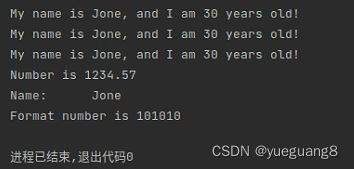
标签:
相关文章
最新发布
- 光流法结合深度学习神经网络的原理及应用(完整代码都有Python opencv)
- Python 图像处理进阶:特征提取与图像分类
- 大数据可视化分析-基于python的电影数据分析及可视化系统_9532dr50
- 【Python】入门(运算、输出、数据类型)
- 【Python】第一弹---解锁编程新世界:深入理解计算机基础与Python入门指南
- 华为OD机试E卷 --第k个排列 --24年OD统一考试(Java & JS & Python & C & C++)
- Python已安装包在import时报错未找到的解决方法
- 【Python】自动化神器PyAutoGUI —告别手动操作,一键模拟鼠标键盘,玩转微信及各种软件自动化
- Pycharm连接SQL Sever(详细教程)
- Python编程练习题及解析(49题)
点击排行
- 版本匹配指南:Numpy版本和Python版本的对应关系
- 版本匹配指南:PyTorch版本、torchvision 版本和Python版本的对应关系
- Python 可视化 web 神器:streamlit、Gradio、dash、nicegui;低代码 Python Web 框架:PyWebIO
- Anaconda版本和Python版本对应关系(持续更新...)
- 相关性分析——Pearson相关系数+热力图(附data和Python完整代码)
- Python与PyTorch的版本对应
- Windows上安装 Python 环境并配置环境变量 (超详细教程)
- Python pyinstaller打包exe最完整教程

