首页 > Python资料 博客日记
【01】DataFrame的创建和属性
2024-10-10 18:00:03Python资料围观72次
本篇文章分享【01】DataFrame的创建和属性,对你有帮助的话记得收藏一下,看Python资料网收获更多编程知识
DataFrame是一个表格型的数据结构,可以看成就是excel中的表格。
官方文档:https://pandas.pydata.org/docs/reference/frame.html
DataFrame的创建
DataFrame构造方法如下:
pandas.DataFrame(data=None, index=None, columns=None, dtype=None, copy=False)
- data:DataFrame的数据部分,可以是字典、二维数组、Series、DataFrame或其他可转换为DataFrame的对象,若不提供此参数,则创建一个空的DataFrame。
- index:DataFrame的行索引,用于标识每行数据,可以是列表、数组、索引对象等,若不提供此参数,则创建一个默认的整数索引。
- columns:DataFrame的列索引,用于标识每列数据。可以是列表、数组、索引对象等,若不提供此参数,则创建默认的整数索引。
- dtype:指定DataFrame的数据类型,可以是NumPy的数据类型,例如np.int64、np.float64等,若不提供此参数,则根据数据自动推断数据类型。
- copy:是否复制数据,默认为False,表示不复制数据,若设置为True,则复制输入的数据。
一维列表创建DataFrame
|
 |
二维列表创建DataFrame
|
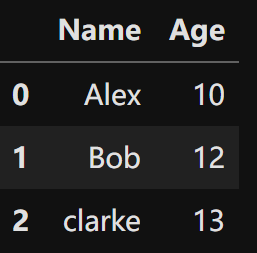 |
传递字典创建DataFrame
|
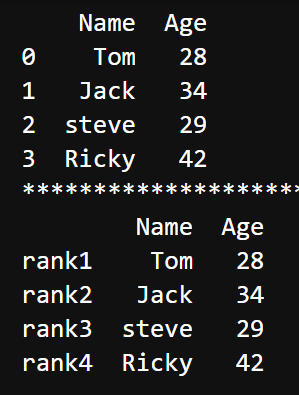 |
传递字典列表创建DataFrame
|
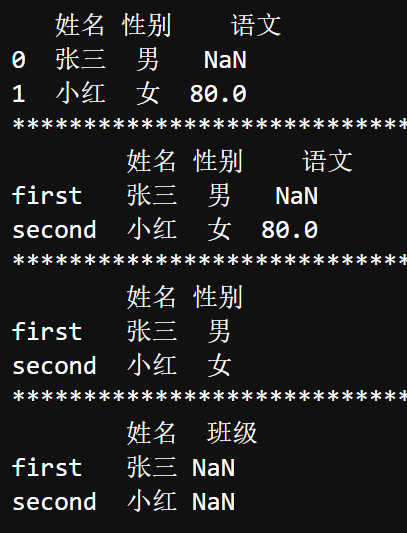 |
通过Series对象创建
|
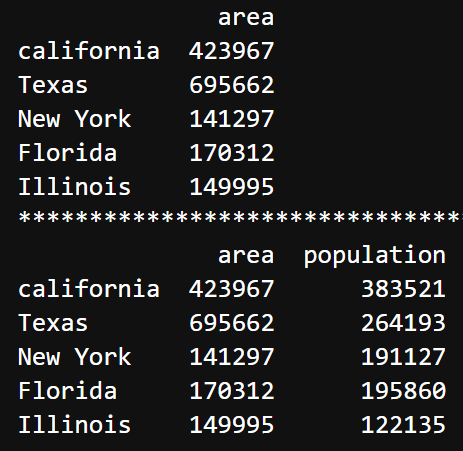 |
通过Numpy创建
|
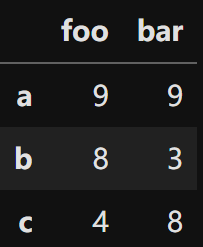 |
DataFrame的属性
dataframe.T
df.T属性主要用来转置行和列,和 df.transpose() 实现的效果一样。
|
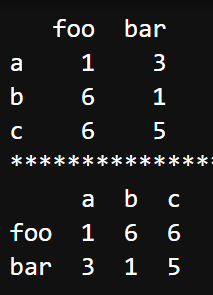 |
dataframe.axes
返回包含行索引和列索引的列表,可以通过 df.axes[0].tolist() 或 list(df.axes[0]) 转成行索引列表,列索引列表同理。
import pandas as pd
import numpy as np
a = np.random.randint(1, 10, (3, 2))
# 基于a数组建立DataFrame
df = pd.DataFrame(a, columns=['foo', 'bar'], index=['a', 'b', 'c'])
print(df)
print("*" * 50)
print(df.axes) # [Index(['a', 'b', 'c'], dtype='object'), Index(['foo', 'bar'], dtype='object')]
print(df.axes[0].tolist()) # ['a', 'b', 'c']
print(list(df.axes[0])) # ['a', 'b', 'c']dataframe.dtypes
查看每列的数据类型。
|
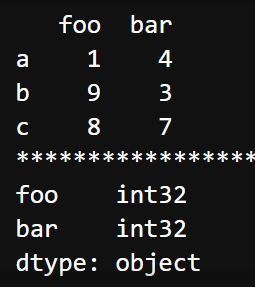 |
dataframe.ndim
获取DataFrame的维数。
import pandas as pd
import numpy as np
a = np.random.randint(1, 10, (3, 2))
# 基于a数组建立DataFrame
df = pd.DataFrame(a, columns=['foo', 'bar'], index=['a', 'b', 'c'])
print(df)
print("*" * 50)
print(df.ndim) # 2dataframe.shape
获取DataFrame的行数和列数,是一个元组。
import pandas as pd
import numpy as np
a = np.random.randint(1, 10, (3, 2))
# 基于a数组建立DataFrame
df = pd.DataFrame(a, columns=['foo', 'bar'], index=['a', 'b', 'c'])
print(df)
print("*" * 50)
print(df.shape) # (3, 2)dataframe.size
返回DataFrame中的元素个数。
import pandas as pd
import numpy as np
a = np.random.randint(1, 10, (3, 2))
# 基于a数组建立DataFrame
df = pd.DataFrame(a, columns=['foo', 'bar'], index=['a', 'b', 'c'])
print(df)
print("*" * 50)
print(df.size) # 6dataframe.values
返回一个所有行数据组成的二维的数组,每个元素是一个一维数组(也就是一行数据),可以通过 list(df.values) 或 df.values.tolist() 转成python的列表类型。
import pandas as pd
import numpy as np
a = np.random.randint(1, 10, (3, 2))
# 基于a数组建立DataFrame
df = pd.DataFrame(a, columns=['foo', 'bar'], index=['a', 'b', 'c'])
print(df)
print("*" * 50)
print(df.values) # [[8 6] [3 3] [8 7]]
print(list(df.values)) # [array([8, 6], dtype=int32), array([3, 3], dtype=int32), array([8, 7], dtype=int32)]
print(df.values.tolist()) # [[8, 6], [3, 3], [8, 7]]dataframe.index
获取行索引,返回的是Index类型,可以通过 list(df.index) 或 df.index.tolist() 转换成列表。
import pandas as pd
import numpy as np
a = np.random.randint(1, 10, (3, 2))
df = pd.DataFrame(a, columns=['foo', 'bar'], index=['a', 'b', 'c'])
print(df)
print("*" * 50)
print(df.index) # Index(['a', 'b', 'c'], dtype='object')
print(df.index.values) # ['a' 'b' 'c']
print(list(df.index)) # ['a', 'b', 'c']
print(df.index.tolist()) # ['a', 'b', 'c']dataframe.columns
获取列索引,返回的是Index类型,可以通过 list(df.columns) 或 df.columns.tolist() 转换成列表。
import pandas as pd
import numpy as np
a = np.random.randint(1, 10, (3, 2))
df = pd.DataFrame(a, columns=['foo', 'bar'], index=['a', 'b', 'c'])
print(df)
print("*" * 50)
print(df.columns) # Index(['foo', 'bar'], dtype='object')
print(df.columns.values) # ['foo' 'bar'],可用 df.columns.values.tolist() 转换成列表
print(list(df.columns)) # ['foo', 'bar']
print(df.columns.tolist()) # ['foo', 'bar']
版权声明:本文来自互联网用户投稿,该文观点仅代表作者本人,不代表本站立场。本站仅提供信息存储空间服务,不拥有所有权,不承担相关法律责任。如若内容造成侵权/违法违规/事实不符,请联系邮箱:jacktools123@163.com进行投诉反馈,一经查实,立即删除!
标签:
相关文章
最新发布
- 光流法结合深度学习神经网络的原理及应用(完整代码都有Python opencv)
- Python 图像处理进阶:特征提取与图像分类
- 大数据可视化分析-基于python的电影数据分析及可视化系统_9532dr50
- 【Python】入门(运算、输出、数据类型)
- 【Python】第一弹---解锁编程新世界:深入理解计算机基础与Python入门指南
- 华为OD机试E卷 --第k个排列 --24年OD统一考试(Java & JS & Python & C & C++)
- Python已安装包在import时报错未找到的解决方法
- 【Python】自动化神器PyAutoGUI —告别手动操作,一键模拟鼠标键盘,玩转微信及各种软件自动化
- Pycharm连接SQL Sever(详细教程)
- Python编程练习题及解析(49题)
点击排行
- 版本匹配指南:Numpy版本和Python版本的对应关系
- 版本匹配指南:PyTorch版本、torchvision 版本和Python版本的对应关系
- Python 可视化 web 神器:streamlit、Gradio、dash、nicegui;低代码 Python Web 框架:PyWebIO
- 相关性分析——Pearson相关系数+热力图(附data和Python完整代码)
- Anaconda版本和Python版本对应关系(持续更新...)
- Python与PyTorch的版本对应
- Windows上安装 Python 环境并配置环境变量 (超详细教程)
- Python pyinstaller打包exe最完整教程

