首页 > Python资料 博客日记
【Python】解决 pip 开了网络代理之后无法安装包的问题
2024-03-03 00:00:05Python资料围观651次
本篇文章分享【Python】解决 pip 开了网络代理之后无法安装包的问题,对你有帮助的话记得收藏一下,看Python资料网收获更多编程知识
问题描述
开了网络代理之后,python 的 pip 就无法安装包了,报如下错误:
$ pip install netsm
Looking in indexes: https://pypi.tuna.tsinghua.edu.cn/simple
WARNING: Retrying (Retry(total=4, connect=None, read=None, redirect=None, status=None)) after connection broken by 'SSLError(SSLEOFError(8, 'EOF occurred in violation of protocol (_ssl.c:1123)'))': /simple/netsm/
WARNING: Retrying (Retry(total=3, connect=None, read=None, redirect=None, status=None)) after connection broken by 'SSLError(SSLEOFError(8, 'EOF occurred in violation of protocol (_ssl.c:1123)'))': /simple/netsm/
WARNING: Retrying (Retry(total=2, connect=None, read=None, redirect=None, status=None)) after connection broken by 'SSLError(SSLEOFError(8, 'EOF occurred in violation of protocol (_ssl.c:1123)'))': /simple/netsm/
WARNING: Retrying (Retry(total=1, connect=None, read=None, redirect=None, status=None)) after connection broken by 'SSLError(SSLEOFError(8, 'EOF occurred in violation of protocol (_ssl.c:1123)'))': /simple/netsm/
WARNING: Retrying (Retry(total=0, connect=None, read=None, redirect=None, status=None)) after connection broken by 'SSLError(SSLEOFError(8, 'EOF occurred in violation of protocol (_ssl.c:1123)'))': /simple/netsm/
Could not fetch URL https://pypi.tuna.tsinghua.edu.cn/simple/netsm/: There was a problem confirming the ssl certificate: HTTPSConnectionPool(host='pypi.tuna.tsinghua.edu.cn', port=443): Max retries exceeded with url: /simple/netsm/ (Caused by SSLError(SSLEOFError(8, 'EOF occurred in violation of protocol (_ssl.c:1123)'))) - skipping
ERROR: Could not find a version that satisfies the requirement netsm (from versions: none)
ERROR: No matching distribution found for netsm
原因分析
想必很多同学都和我一样,配置了 pip 源为国内的清华源或阿里源,这样下载包的速度会快,以清华源为例,配置方法如下:
pip config set global.index-url https://pypi.tuna.tsinghua.edu.cn/simple
然而,配置清华源之后,pip 安装的时候就是从清华的镜像仓库来抓取安装包,但是清华的网络会对一些境外的网络代理做屏蔽或过滤,因此导致开了代理之后,pip 就无法安装包了。
解决方案
临时方案
临时方案就很简单了,直接把代理关了就行了。但你要安装很多包的话,就很麻烦,得反复的开关代理,推荐下面的永久解决方案。
永久方案
既然 pip 镜像源(无论还是清华,亦或是阿里)对代理服务器进行了屏蔽,那么我们访问镜像源的时候就不要走代理网络了。再系统的代理设置里面,直接将镜像源的域名做隔断处理:
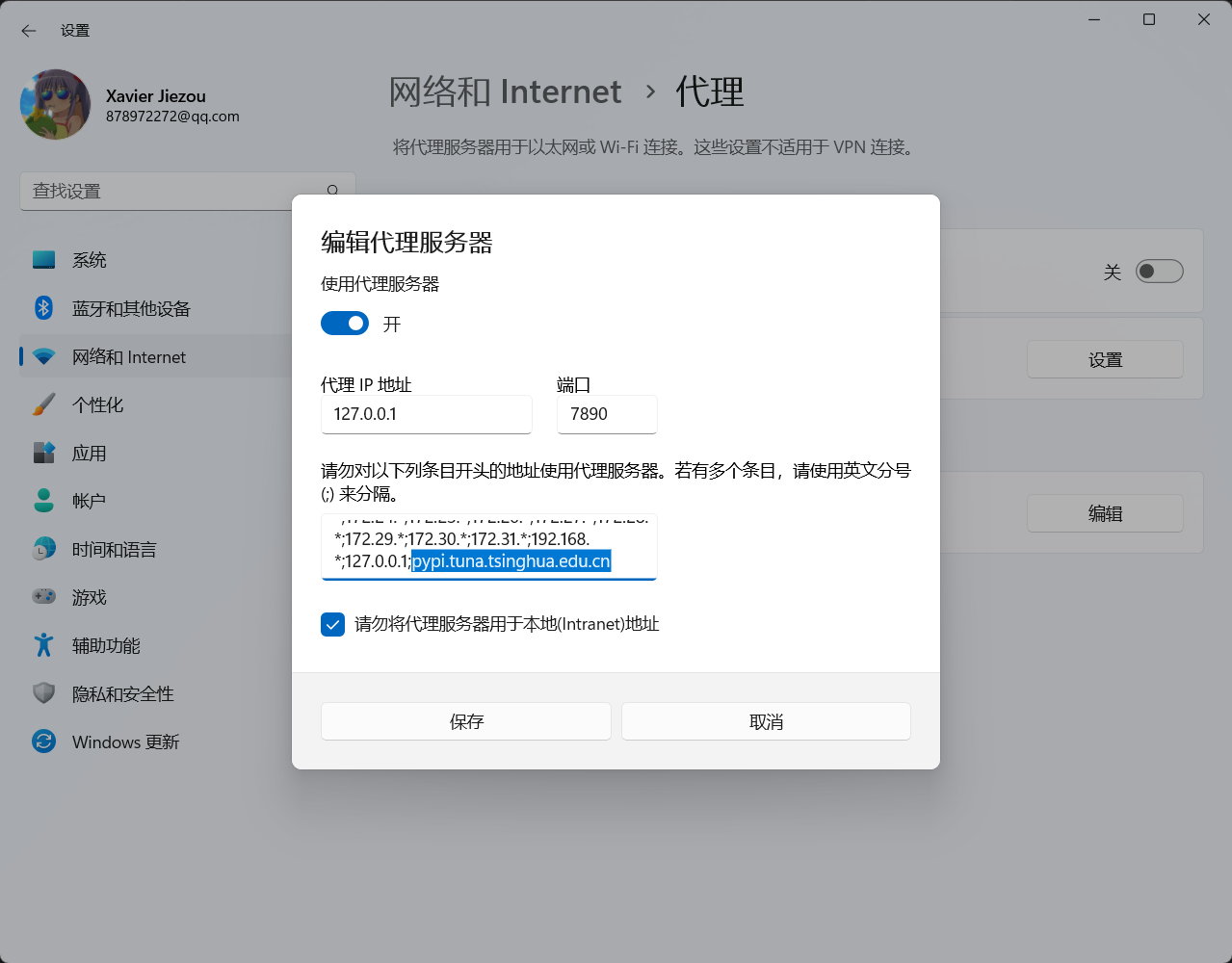
即在代理服务器设置里面,请勿对以下条目开头的地址使用代理服务器,以清华源为例,就是添加 pypi.tuna.tsinghua.edu.cn,注意前面的分号 ;。
版权声明:本文来自互联网用户投稿,该文观点仅代表作者本人,不代表本站立场。本站仅提供信息存储空间服务,不拥有所有权,不承担相关法律责任。如若内容造成侵权/违法违规/事实不符,请联系邮箱:jacktools123@163.com进行投诉反馈,一经查实,立即删除!
标签:
相关文章
最新发布
- 光流法结合深度学习神经网络的原理及应用(完整代码都有Python opencv)
- Python 图像处理进阶:特征提取与图像分类
- 大数据可视化分析-基于python的电影数据分析及可视化系统_9532dr50
- 【Python】入门(运算、输出、数据类型)
- 【Python】第一弹---解锁编程新世界:深入理解计算机基础与Python入门指南
- 华为OD机试E卷 --第k个排列 --24年OD统一考试(Java & JS & Python & C & C++)
- Python已安装包在import时报错未找到的解决方法
- 【Python】自动化神器PyAutoGUI —告别手动操作,一键模拟鼠标键盘,玩转微信及各种软件自动化
- Pycharm连接SQL Sever(详细教程)
- Python编程练习题及解析(49题)
点击排行
- 版本匹配指南:Numpy版本和Python版本的对应关系
- 版本匹配指南:PyTorch版本、torchvision 版本和Python版本的对应关系
- Anaconda版本和Python版本对应关系(持续更新...)
- 相关性分析——Pearson相关系数+热力图(附data和Python完整代码)
- Python 可视化 web 神器:streamlit、Gradio、dash、nicegui;低代码 Python Web 框架:PyWebIO
- Windows上安装 Python 环境并配置环境变量 (超详细教程)
- Python与PyTorch的版本对应
- 安装spacy+zh_core_web_sm避坑指南

