首页 > Python资料 博客日记
Could not build wheels for llama-cpp-python, which is required to install pyproject.toml-based proj
2024-03-11 09:00:04Python资料围观1544次
Python资料网推荐Could not build wheels for llama-cpp-python, which is required to install pyproject.toml-based proj这篇文章给大家,欢迎收藏Python资料网享受知识的乐趣
安装llama-cpp-python包时,出现下述问题:
Collecting llama-cpp-python
Using cached llama_cpp_python-0.2.28.tar.gz (9.4 MB)
Installing build dependencies ... done
Getting requirements to build wheel ... done
Installing backend dependencies ... done
Preparing metadata (pyproject.toml) ... done
Requirement already satisfied: typing-extensions>=4.5.0 in d:\software\anaconda3\lib\site-packages (from llama-cpp-python) (4.8.0)
Collecting diskcache>=5.6.1
Using cached diskcache-5.6.3-py3-none-any.whl (45 kB)
Requirement already satisfied: numpy>=1.20.0 in d:\software\anaconda3\lib\site-packages (from llama-cpp-python) (1.23.5)
Building wheels for collected packages: llama-cpp-python
Building wheel for llama-cpp-python (pyproject.toml) ... error
error: subprocess-exited-with-error
× Building wheel for llama-cpp-python (pyproject.toml) did not run successfully.
│ exit code: 1
╰─> [20 lines of output]
*** scikit-build-core 0.7.1 using CMake 3.28.1 (wheel)
*** Configuring CMake...
2024-01-15 02:55:12,546 - scikit_build_core - WARNING - Can't find a Python library, got libdir=None, ldlibrary=None, multiarch=None, masd=None
loading initial cache file C:\Windows\TEMP\tmpyjbtivnu\build\CMakeInit.txt
-- Building for: NMake Makefiles
CMake Error at CMakeLists.txt:3 (project):
Running
'nmake' '-?'
failed with:
no such file or directory
CMake Error: CMAKE_C_COMPILER not set, after EnableLanguage
CMake Error: CMAKE_CXX_COMPILER not set, after EnableLanguage
-- Configuring incomplete, errors occurred!
*** CMake configuration failed
[end of output]
note: This error originates from a subprocess, and is likely not a problem with pip.
ERROR: Failed building wheel for llama-cpp-python
Failed to build llama-cpp-python
ERROR: Could not build wheels for llama-cpp-python, which is required to install pyproject.toml-based projects
根据下面的链接
https://github.com/abetlen/llama-cpp-python/issues/54
Building windows wheels for Python 3.10 requires Microsoft Visual Studio 2022.
所以需要新装个VisualStudio 2022 + C++ building tool再重装
去官网下载

必须勾选C++桌面开发(10G+),我只改了IDE(4G+)的路径。

安装好之后,再次输入,即可安装成功
pip install llama-cpp-python
WARNING: Retrying (Retry(total=4, connect=None, read=None, redirect=None, status=None)) after connection broken by 'SSLError(SSLEOFError(8, 'EOF occurred in violation of protocol (_ssl.c:997)'))': /simple/llama-cpp-python/
Collecting llama-cpp-python
Using cached llama_cpp_python-0.2.28.tar.gz (9.4 MB)
Installing build dependencies ... done
Getting requirements to build wheel ... done
Installing backend dependencies ... done
Preparing metadata (pyproject.toml) ... done
Collecting diskcache>=5.6.1
Using cached diskcache-5.6.3-py3-none-any.whl (45 kB)
Requirement already satisfied: numpy>=1.20.0 in d:\software\anaconda3\lib\site-packages (from llama-cpp-python) (1.23.5)
Requirement already satisfied: typing-extensions>=4.5.0 in d:\software\anaconda3\lib\site-packages (from llama-cpp-python) (4.8.0)
Building wheels for collected packages: llama-cpp-python
Building wheel for llama-cpp-python (pyproject.toml) ... done
Created wheel for llama-cpp-python: filename=llama_cpp_python-0.2.28-cp310-cp310-win_amd64.whl size=1906661 sha256=da0b3f2650793d7d67bdc9355c28c3c8d9ad630a2aa5c8a480f3afa21bcdd31a
Stored in directory: c:\users\dell\appdata\local\pip\cache\wheels\74\a0\5c\281bde8a2e00a36b941882b1723e70eb7ac0f773a5c50f4132
Successfully built llama-cpp-python
Installing collected packages: diskcache, llama-cpp-python
Successfully installed diskcache-5.6.3 llama-cpp-python-0.2.28
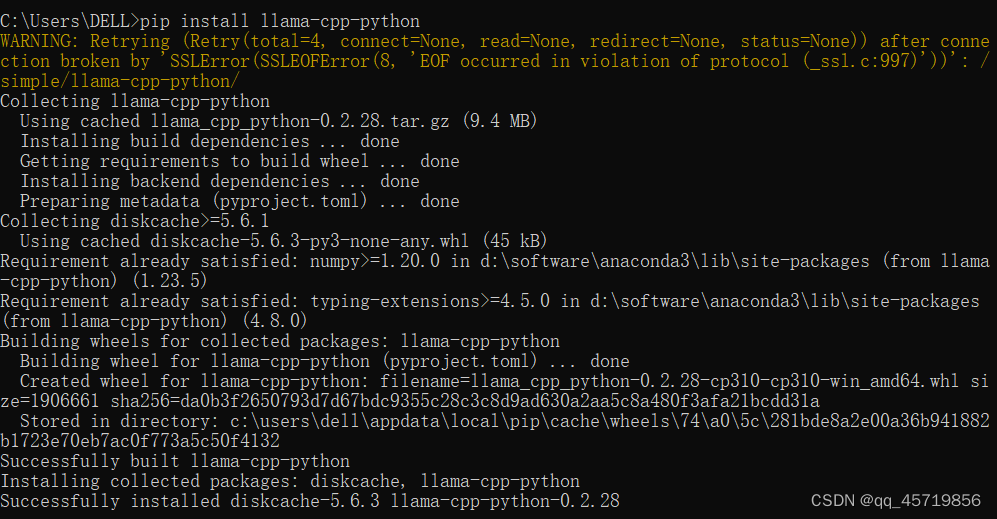
版权声明:本文来自互联网用户投稿,该文观点仅代表作者本人,不代表本站立场。本站仅提供信息存储空间服务,不拥有所有权,不承担相关法律责任。如若内容造成侵权/违法违规/事实不符,请联系邮箱:jacktools123@163.com进行投诉反馈,一经查实,立即删除!
标签:
相关文章
最新发布
- 光流法结合深度学习神经网络的原理及应用(完整代码都有Python opencv)
- Python 图像处理进阶:特征提取与图像分类
- 大数据可视化分析-基于python的电影数据分析及可视化系统_9532dr50
- 【Python】入门(运算、输出、数据类型)
- 【Python】第一弹---解锁编程新世界:深入理解计算机基础与Python入门指南
- 华为OD机试E卷 --第k个排列 --24年OD统一考试(Java & JS & Python & C & C++)
- Python已安装包在import时报错未找到的解决方法
- 【Python】自动化神器PyAutoGUI —告别手动操作,一键模拟鼠标键盘,玩转微信及各种软件自动化
- Pycharm连接SQL Sever(详细教程)
- Python编程练习题及解析(49题)
点击排行
- 版本匹配指南:Numpy版本和Python版本的对应关系
- 版本匹配指南:PyTorch版本、torchvision 版本和Python版本的对应关系
- Anaconda版本和Python版本对应关系(持续更新...)
- 相关性分析——Pearson相关系数+热力图(附data和Python完整代码)
- Python 可视化 web 神器:streamlit、Gradio、dash、nicegui;低代码 Python Web 框架:PyWebIO
- Windows上安装 Python 环境并配置环境变量 (超详细教程)
- Python与PyTorch的版本对应
- 安装spacy+zh_core_web_sm避坑指南

