首页 > Python资料 博客日记
【图像分割】Grounded Segment Anything根据文字自动画框或分割环境配置和基本使用教程
2024-03-12 16:00:04Python资料围观516次
1 环境配置
要求:python>=3.8, pytorch>=1.7, torchvision>=0.8
最简单的方法是直接Git,Git环境配好的直接Clone就好了,如果没有,请按照下面的流程。
下面 1.1 和 1.2 部分的下载好的文件,下载解压后可以跳过1.1和1.2:
注意:官方Github库每天都在更新,建议下载下面的压缩包以防报错。
链接:https://pan.baidu.com/s/1u-qZK03wcn0dye_q_pL5zA
提取码:6666
1.1 下载Grounded Segment Anything库
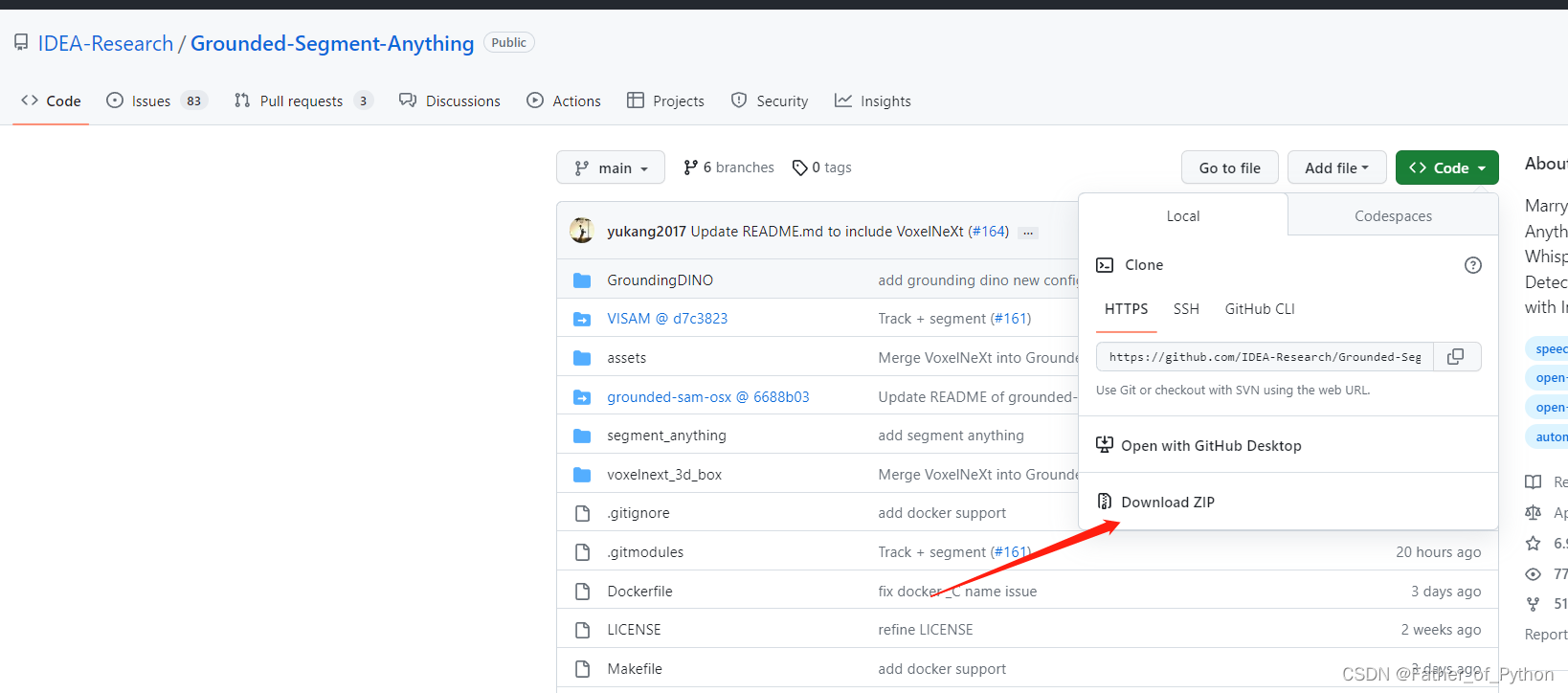
下载后解压。
1.2 下载引用的库

分别手动下载这两个引用的库,并保存在Grounded-Segment-Anything文件夹中所对应的位置。
1.3 使用pip进行安装
(1)安装segment_anything:
python -m pip install -e segment_anything
参考:
(2)安装GroundingDINO:
在第1部分中下载好的目录下运行
注意:如果pip安装GroundingDIN失败,大概率电脑的C++有问题或者版本过低。
python -m pip install -e GroundingDINO
(3)安装diffusers:
pip install --upgrade diffusers[torch]
(4)安装grounded-sam-osx:
注意:需要下载好Bash
参考:
cd grounded-sam-osxbash install.sh
(5)安装其他依赖:
pip install opencv-python pycocotools matplotlib onnxruntime onnx ipykernel
1.4 下载权重文件
将下列下载好的权重文件放在Grounded-Segment-Anything目录下。
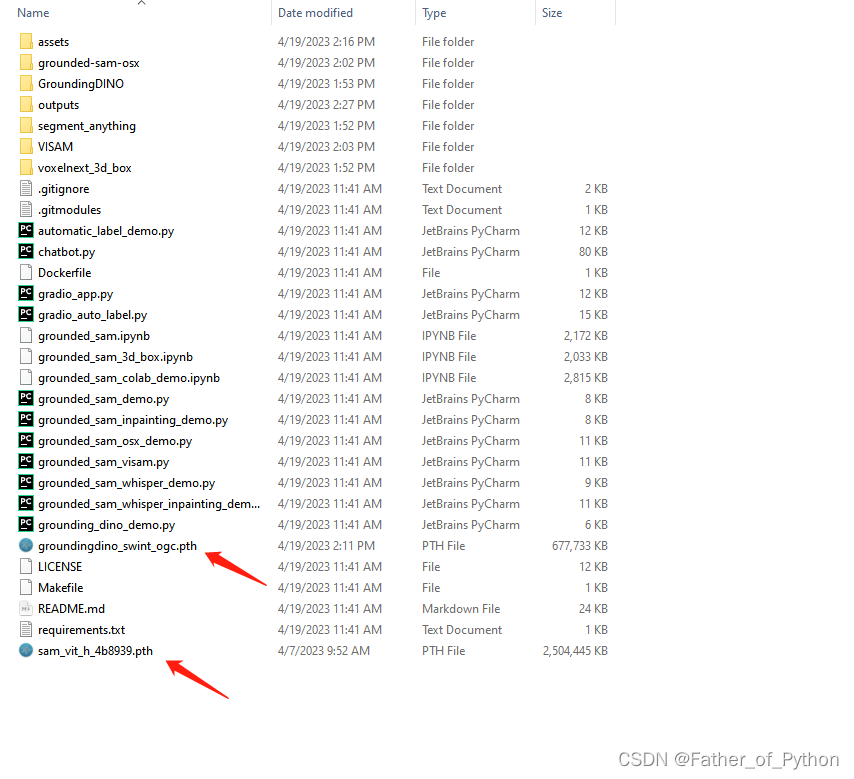
权重文件1:
https://github.com/IDEA-Research/GroundingDINO/releases/download/v0.1.0-alpha/groundingdino_swint_ogc.pth
权重文件2:
https://dl.fbaipublicfiles.com/segment_anything/sam_vit_h_4b8939.pth
如果下载速度慢:
链接:https://pan.baidu.com/s/1T2Bm4hWpkwEUAX5lKZnM0g
提取码:6666
链接:https://pan.baidu.com/s/1UJ8GjXHQhOD_ZMnzUkSSwg
提取码:6666
2 根据文字自动画框
在解压好的目录下运行:
python grounding_dino_demo.py --config GroundingDINO/groundingdino/config/GroundingDINO_SwinT_OGC.py --grounded_checkpoint groundingdino_swint_ogc.pth --input_image assets/xs_7.jpg --output_dir "outputs" --box_threshold 0.3 --text_threshold 0.25 --text_prompt "tomato" --device "cuda"注意:我指定画框的是tomato(番茄)
效果展示:

2 根据文字自动画框并分割
在目录下运行:
python grounded_sam_demo.py --config GroundingDINO/groundingdino/config/GroundingDINO_SwinT_OGC.py --grounded_checkpoint groundingdino_swint_ogc.pth --sam_checkpoint sam_vit_h_4b8939.pth --input_image assets/xs_7.jpg --output_dir "outputs" --box_threshold 0.3 --text_threshold 0.25 --text_prompt "tomato" --device "cuda"注意:我指定画框的是tomato(番茄)
效果展示:
生成三个文件(包含一个Json文件):



3 APP运行
python gradio_app.py标签:
相关文章
最新发布
- 光流法结合深度学习神经网络的原理及应用(完整代码都有Python opencv)
- Python 图像处理进阶:特征提取与图像分类
- 大数据可视化分析-基于python的电影数据分析及可视化系统_9532dr50
- 【Python】入门(运算、输出、数据类型)
- 【Python】第一弹---解锁编程新世界:深入理解计算机基础与Python入门指南
- 华为OD机试E卷 --第k个排列 --24年OD统一考试(Java & JS & Python & C & C++)
- Python已安装包在import时报错未找到的解决方法
- 【Python】自动化神器PyAutoGUI —告别手动操作,一键模拟鼠标键盘,玩转微信及各种软件自动化
- Pycharm连接SQL Sever(详细教程)
- Python编程练习题及解析(49题)
点击排行
- 版本匹配指南:Numpy版本和Python版本的对应关系
- 版本匹配指南:PyTorch版本、torchvision 版本和Python版本的对应关系
- Anaconda版本和Python版本对应关系(持续更新...)
- Python 可视化 web 神器:streamlit、Gradio、dash、nicegui;低代码 Python Web 框架:PyWebIO
- 相关性分析——Pearson相关系数+热力图(附data和Python完整代码)
- Python与PyTorch的版本对应
- Windows上安装 Python 环境并配置环境变量 (超详细教程)
- Python pyinstaller打包exe最完整教程

