首页 > Python资料 博客日记
Python的协程异步IO(asyncio)详解
2024-05-29 08:00:04Python资料围观244次
一、协程简介
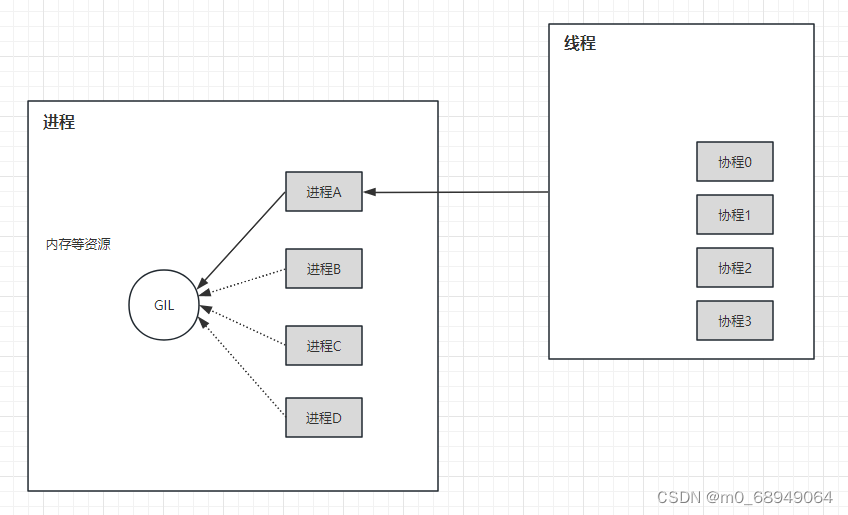
1.1 定义
协程不是系统级线程,很多时候协程被称为“轻量级线程”、“微线程”、“纤程(fiber)”等。简单来说可以认为协程是线程里不同的函数,这些函数之间可以相互快速切换。
协程和用户态线程非常接近,用户态线程之间的切换不需要陷入内核,但部分操作系统中用户态线程的切换需要内核态线程的辅助。
协程是编程语言(或者 lib)提供的特性(协程之间的切换方式与过程可以由编程人员确定),是用户态操作。协程适用于 IO 密集型的任务。常见提供原生协程支持的语言有:c++20、golang、python 等,其他语言以库的形式提供协程功能,比如 C++20 之前腾讯的 fiber 和 libco 等等。
1.2 分类
协程有两种,一种无栈协程,python中以 asyncio 为代表, 一种有栈协程,python 中 以 gevent 为代表,本文主要讲解 asyncio 线程。
| 有栈线程 | 无栈线程 | 备注 | |
|---|---|---|---|
| 例子: | lua thread python gevent | C# yield return C# async\await python asyncio | 无 |
| 是否拥有单独的上下文: | 是 | 否 | 上下文包括寄存器、栈帧 |
| 局部变量保存位置: | 栈 | 堆 | 无栈协程的局部变量保存在堆上,比如generator的数据成员。 |
| 优点: | 1. 每个协程有单独的上下文,可以在任意的嵌套函数中任何地方挂起此协程。 2. 不需要编译器做语法支持,通过汇编指令即可实现 | 1. 不需要为每个协程保存单独的上下文,内存占用低。 2. 切换成本低,性能更高。 | 无 |
| 缺点: | 1. 需要提前分配一定大小的堆内存保存每个协程上下文,所以会出现内存浪费或者栈溢出。 2. 上下文拷贝和切换成本高,性能低于无栈协程。 | 1. 需要编译器提供语义支持,比如C# yield return语法糖。 2. 只能在这个生成器内挂起此协程,无法在嵌套函数中挂起此协程。 3. 关键字有一定传染性,异步代码必须都有对应的关键字。作为对比,有栈协程只需要做对应的函数调用。 | 无栈协程无法在嵌套函数中挂起此协程,有栈协程由于是通过保存和切换上下文包括寄存器和执行栈实现,可以在协程函数的嵌套函数内部yield这个协程并唤醒。 |
二、python的asyncio协程详解
2.1 介绍
asyncio 是用来编写并发代码的库,使用 async/await 语法。
asyncio 被用作多个提供高性能 Python 异步框架的基础,包括网络和网站服务,数据库连接库,分布式任务队列等等。
asyncio 往往是构建 IO 密集型和高层级 结构化 网络代码的最佳选择。
asyncio 提供一组高层级 API 用于:
- 并发地运行 Python 协程 并对其执行过程实现完全控制;
- 执行网络 IO 和 IPC;
- 控制子进程;
- 通过队列实现分布式任务;
- 同步并发代码;
- 创建和管理事件循环,以提供异步 API 用于 网络化, 运行 子进程,处理 OS 信号 等等;
- 使用 transports 实现高效率协议;
- 通过 async/await 语法桥接基于回调的库和代码。
2.2 asyncio 协程的使用(用的python3.8的语法)
asyncio 函数的源代码地址:https://github.com/python/cpython/tree/3.8/Lib/asyncio
1)协程通过 async/await 语法进行声明,是编写 asyncio 应用的推荐方式。
asyncio.run() 函数用来运行最高层级的入口点 "main()" 函数。
asyncio.sleep(delay, result=None, *, loop=None) 函数用来阻塞指定的秒数。
# coding=utf8
import sys
import asyncio
async def main():
print('hello')
await asyncio.sleep(1)
print('world')
asyncio.run(main())2)事件循环函数(包括循环的创建、运行和停止)
asyncio.get_running_loop() 函数返回当前 OS 线程中正在运行的事件循环。
asyncio.get_event_loop() 函数获取当前事件循环。
asyncio.set_event_loop(loop) 函数将 loop 设置为当前 OS 线程的当前事件循环。
asyncio.new_event_loop() 函数创建一个新的事件循环。
loop.run_until_complete(future) 函数运行直到 future (Future 的实例) 被完成。
loop.run_forever() 函数运行事件循环直到 stop() 被调用。
loop.stop() 函数停止事件循环。
loop.is_running() 函数返回 True 如果事件循环当前正在运行。
loop.is_closed() 函数如果事件循环已经被关闭,返回 True 。
loop.close() 函数关闭事件循环。
loop.create_future() 函数创建一个附加到事件循环中的 asyncio.Future 对象。
loop.create_task(coro, *, name=None) 函数安排一个 协程 的执行。返回一个 Task 对象。
loop.set_task_factory(factory) 函数设置一个 task 工厂 , 被用于 loop.create_task() 。
loop.get_task_factory() 函数返回一个任务工厂,或者如果是使用默认值则返回 None。
示例1:
# coding=utf8
import sys
import asyncio
async def fun1():
await asyncio.sleep(1)
print('协程1')
async def fun2():
await asyncio.sleep(1)
print('协程2')
loop = asyncio.get_event_loop()
loop.run_until_complete(asyncio.wait([fun1(), fun2()]))
loop.close()示例2:
# coding=utf8
import sys
import asyncio
import time
# 一个对future进行赋值的函数
async def slow_operation(future, num):
await asyncio.sleep(1)
# 给future赋值
future.set_result('Future'+ str(num) +' is done!')
def main():
loop = asyncio.get_event_loop()
# 创建一个future
future1 = loop.create_future()
# 使用ensure_future 创建Task
asyncio.ensure_future(slow_operation(future1, 1))
future2 = loop.create_future()
asyncio.ensure_future(slow_operation(future2, 2))
# gather Tasks,并通过run_uniti_complete来启动、终止loop
loop.run_until_complete(asyncio.gather(future1, future2))
print(future1.result())
print(future2.result())
loop.close()
if __name__ == "__main__":
main()
3)调度回调和延迟回调
loop.call_soon(callback, *args, context=None) 函数安排 callback 在事件循环的下一次迭代时附带 args 参数被调用。回调按其注册顺序被调用。每个回调仅被调用一次。方法不是线程安全的。
loop.call_soon_threadsafe(callback, *args, context=None) 函数是 call_soon() 的线程安全变体。必须被用于安排 来自其他线程 的回调。
loop.call_later(delay, callback, *args, context=None) 函数安排 callback 在给定的 delay 秒(可以是 int 或者 float)后被调用。
loop.call_at(when, callback, *args, context=None) 函数安排 callback 在给定的绝对时间戳的时间(一个 int 或者 float)被调用,使用与 loop.time() 同样的时间参考。
loop.time() 函数根据时间循环内部的单调时钟,返回当前时间, float 值。
# coding=utf8
import sys
import asyncio
from threading import Thread
import time
def callback(arg, loop):
print('回调函数arg={} 回调的时间time={}'.format(arg, loop.time()))
async def task(loop):
now = loop.time()
print('时钟时间:{}'.format(time.time()))
print('时事件循环时间:{}'.format(loop.time()))
print('注册回调函数')
loop.call_at(now + 1, callback, 'call_at1', loop) # 等待1秒执行 call_at 函数
loop.call_at(now + 2, callback, 'call_at2', loop)
loop.call_later(3, callback, 'call_later1', loop) # 等待3秒执行 call_later 函数
loop.call_later(4, callback, 'call_later2', loop)
loop.call_soon(callback, 'call_soon', loop) # 立即执行执行 call_soon 函数
await asyncio.sleep(4)
def main():
event_loop = asyncio.get_event_loop()
try:
print('进入事件循环监听')
event_loop.run_until_complete(task(event_loop)) # 将事件循环对象传入task函数中
finally:
print('关闭事件循环监听')
event_loop.close()
if __name__ == "__main__":
main()
4)socket连接和Streams函数
- loop.create_connection(protocol_factory, host=None, port=None, *, ssl=None, family=0, proto=0, flags=0, sock=None, local_addr=None, server_hostname=None, ssl_handshake_timeout=None, happy_eyeballs_delay=None, interleave=None) 函数打开一个流式传输连接,连接到由 host 和 port 指定的地址。
- loop.create_server(protocol_factory, host=None, port=None, *, family=socket.AF_UNSPEC, flags=socket.AI_PASSIVE, sock=None, backlog=100, ssl=None, reuse_address=None, reuse_port=None, ssl_handshake_timeout=None, start_serving=True) 函数创建TCP服务 (socket 类型 SOCK_STREAM ) 监听 host 地址的 port 端口。
- loop.create_unix_server(protocol_factory, path=None, *, sock=None, backlog=100, ssl=None, ssl_handshake_timeout=None, start_serving=True) 函数与 loop.create_server() 类似但是专用于 AF_UNIX 套接字族。path 是必要的 Unix 域套接字名称,除非提供了 sock 参数。 抽象的 Unix 套接字, str, bytes 和 Path 路径都是受支持的。
- loop.connect_accepted_socket(protocol_factory, sock, *, ssl=None, ssl_handshake_timeout=None) 函数将已被接受的连接包装成一个传输/协议对。
- loop.sock_recv(sock, nbytes) 函数从 sock 接收至多 nbytes。 socket.recv() 的异步版本。
- loop.sock_recv_into(sock, buf) 函数从 sock 接收数据放入 buf 缓冲区。 模仿了阻塞型的 socket.recv_into() 方法。
- loop.sock_sendall(sock, data) 函数将 data 发送到 sock 套接字。 socket.sendall() 的异步版本。
- loop.sock_accept(sock) 函数接受一个连接。 模仿了阻塞型的 socket.accept() 方法。
- loop.sock_sendfile(sock, file, offset=0, count=None, *, fallback=True) 函数在可能的情况下使用高性能的 os.sendfile 发送文件。 返回所发送的字节总数。
-
asyncio.open_connection(host=None, port=None, *, loop=None, limit=None, ssl=None, family=0, proto=0, flags=0, sock=None, local_addr=None, server_hostname=None, ssl_handshake_timeout=None) 函数建立网络连接并返回一对 (reader, writer) 对象。
-
asyncio.start_server(client_connected_cb, host=None, port=None, *, loop=None, limit=None, family=socket.AF_UNSPEC, flags=socket.AI_PASSIVE, sock=None, backlog=100, ssl=None, reuse_address=None, reuse_port=None, ssl_handshake_timeout=None, start_serving=True) 函数启动套接字服务。
-
asyncio.open_unix_connection(path=None, *, loop=None, limit=None, ssl=None, sock=None, server_hostname=None, ssl_handshake_timeout=None) 函数建立一个 Unix 套接字连接并返回 (reader, writer) 这对返回值。与 open_connection() 相似,但是操作在 Unix 套接字上。
-
asyncio.start_unix_server(client_connected_cb, path=None, *, loop=None, limit=None, sock=None, backlog=100, ssl=None, ssl_handshake_timeout=None, start_serving=True) 函数启动一个Unix socket服务。与 start_server() 相似,但是是在 Unix 套接字上的操作。
-
asyncio.StreamReader 这个类表示一个提供api来从IO流中读取数据的读取器对象。
reader.read(n=-1) 函数读取 n 个byte. 如果没有设置 n , 则自动置为 -1 ,读至 EOF 并返回所有读取的byte。
reader.readline() 函数读取一行,其中“行”指的是以 \n 结尾的字节序列。如果读到EOF而没有找到 \n ,该方法返回部分读取的数据。如果读到EOF,且内部缓冲区为空,则返回一个空的 bytes 对象。
reader.readexactly(n) 函数精准读取 n 个 bytes,不能超过也不能少于。
reader.readuntil(separator=b'\n') 函数从流中读取数据直至遇到 分隔符成功后,数据和指定的separator将从内部缓冲区中删除(或者说被消费掉)。返回的数据将包括在末尾的指定separator。如果读取的数据量超过了配置的流限制,将引发 LimitOverrunError 异常,数据将留在内部缓冲区中并可以再次读取。如果在找到完整的separator之前到达EOF,则会引发 IncompleteReadError 异常,并重置内部缓冲区。 IncompleteReadError.partial 属性可能包含指定separator的一部分。
reader.at_eof() 函数如果缓冲区为空并且 feed_eof() 被调用,则返回 True 。 -
asyncio.StreamWriter 这个类表示一个写入器对象,该对象提供api以便于写数据至IO流中。
writer.write(data) 函数会尝试立即将 data 写入到下层的套接字。 如果写入失败,数据会被排入内部写缓冲队列直到可以被发送。
writer.writelines(data) 函数会立即尝试将一个字节串列表(或任何可迭代对象)写入到下层的套接字。 如果写入失败,数据会被排入内部写缓冲队列直到可以被发送。
writer.close() 函数会关闭流以及下层的套接字。
writer.can_write_eof() 函数如果下层的传输支持 write_eof() 方法则返回``True``,否则返回 False。
writer.write_eof() 函数在已缓冲的写入数据被刷新后关闭流的写入端。
writer.transport() 函数返回下层的 asyncio 传输。
writer.drain() 函数等待直到可以适当地恢复写入到流。
writer.is_closing() 函数如果流已被关闭或正在被关闭则返回 True。
writer.wait_closed() 函数等待直到流被关闭。
server 代码:
# coding=utf8
import asyncio
from asyncio import StreamReader, StreamWriter
async def echo(reader: StreamReader, writer: StreamWriter):
data = await reader.read(1024)
message = data.decode()
addr = writer.get_extra_info('peername')
print(f"Received {message} from {addr}")
print(f"Send: {message}")
writer.write(data)
await writer.drain()
writer.close()
async def main(host, port):
server = await asyncio.start_server(echo, host, port)
addr = server.sockets[0].getsockname()
print(f'Serving on {addr}')
async with server:
await server.serve_forever()
asyncio.run(main("127.0.0.1", 9999))
client 代码:
# coding=utf8
import asyncio
async def tcp_echo_client(message):
reader, writer = await asyncio.open_connection('127.0.0.1', 9999)
print(f'Send to server: {message}')
writer.write(message.encode())
await writer.drain()
data = await reader.read(1024)
print(f'Received from server: {data.decode()}')
writer.close()
await writer.wait_closed()
if __name__ == '__main__':
while True:
send_msg = input("send: ")
asyncio.run(tcp_echo_client(send_msg))
5)在线程或者进程池中执行代码
loop.run_in_executor(executor, func, *args) 函数安排在指定的执行器中调用 func 。
# coding=utf8
import asyncio
import concurrent.futures
def blocking_io():
# File operations (such as logging) can block the
# event loop: run them in a thread pool.
with open('/dev/urandom', 'rb') as f:
return f.read(100)
def cpu_bound():
# CPU-bound operations will block the event loop:
# in general it is preferable to run them in a
# process pool.
return sum(i * i for i in range(5))
async def main():
loop = asyncio.get_running_loop()
## Options:
# 1. Run in the default loop's executor:
result = await loop.run_in_executor(
None, blocking_io)
print('default thread pool', result)
print("\n")
# 2. Run in a custom thread pool:
with concurrent.futures.ThreadPoolExecutor() as pool:
result = await loop.run_in_executor(
pool, blocking_io)
print('custom thread pool', result)
print("\n")
# 3. Run in a custom process pool:
with concurrent.futures.ProcessPoolExecutor() as pool:
result = await loop.run_in_executor(
pool, cpu_bound)
print('custom process pool', result)
asyncio.run(main())
6) asyncio.create_task(coro, *, name=None) 函数用来将一个协程打包为一个 Task 排入日程准备执行,并返回 Task 对象。
# coding=utf8
import sys
import asyncio
import time
async def say_after(delay, what):
await asyncio.sleep(delay)
print(what)
async def main():
task1 = asyncio.create_task(
say_after(1, 'hello'))
task2 = asyncio.create_task(
say_after(2, 'world'))
print(f"started at {time.strftime('%X')}")
# Wait until both tasks are completed (should take around 2 seconds.)
await task1
await task2
print(f"finished at {time.strftime('%X')}")
asyncio.run(main())
7)错误处理API
loop.set_exception_handler(handler) 函数将 handler 设置为新的事件循环异常处理器。
loop.get_exception_handler() 函数返回当前的异常处理器,如果没有设置异常处理器,则返回 None 。
loop.default_exception_handler(context) 函数默认的异常处理器。
loop.call_exception_handler(context) 函数调用当前事件循环的异常处理器。
loop.get_debug() 函数获取事件循环调试模式设置(bool)。
loop.set_debug(enabled: bool) 函数设置事件循环的调试模式。
# coding=utf8
import sys
import asyncio
def handle_exception(loop, context):
print('Error:', context['message'])
async def my_task():
await asyncio.sleep(1)
print('task1')
loop = asyncio.get_event_loop()
loop.set_exception_handler(handle_exception)
loop.run_until_complete(my_task())
loop.close()
8)Future
asyncio.Future(*, loop=None) 函数是一个 Future 代表一个异步运算的最终结果。线程不安全。
asyncio.isfuture(obj) 函数用来判断如果 obj 为一个 asyncio.Future类的示例、 asyncio.Task 类的实例或者一个具有 _asyncio_future_blocking 属性的对象,返回 True。
asyncio.ensure_future(obj, *, loop=None) 函数创建新任务。
asyncio.wrap_future(future, *, loop=None) 函数将一个 concurrent.futures.Future 对象封装到 asyncio.Future 对象中。
Future 对象相关函数:
fut.result() 函数返回 Future 的结果。
fut.set_result(result) 函数将 Future 标记为 完成 并设置结果。
fut.set_exception(exception) 函数将 Future 标记为 完成 并设置一个异常。
fut.done() 函数如果 Future 为已 完成 则返回 True 。
fut.cancelled() 函数是如果 Future 已取消则返回 True
fut.add_done_callback(callback, *, context=None) 函数添加一个在 Future 完成 时运行的回调函数。
fut.remove_done_callback(callback) 函数从回调列表中移除 callback 。
fut.cancel() 函数取消 Future 并调度回调函数。
fut.exception() 函数返回 Future 已设置的异常。
fut.get_loop() 函数返回 Future 对象已绑定的事件循环。
# coding=utf8
import sys
import asyncio
import time
# 定义一个协程
async def slow_operation(fut):
await asyncio.sleep(1)
fut.set_result(22)
def def_callback(fut):
number = fut.result()
print(number + 1)
def main():
# 获得全局循环事件
loop = asyncio.get_event_loop()
# 实例化期物对象
fut = asyncio.Future()
asyncio.ensure_future(slow_operation(fut))
# 执行回调函数
fut.add_done_callback(def_callback)
# loop 的 run_until_complete 会将 _run_until_complete_cb 添加到 future 的完成回调列表中。而 _run_until_complete_cb 中会执行 loop.stop() 方法
loop.run_until_complete(fut)
# 关闭事件循环对象
loop.close()
if __name__ == "__main__":
main()9)asyncio.gather(*aws, loop=None, return_exceptions=False) 函数用来并发运行 aws 序列中的可等待对象。如果 aws 中的某个可等待对象为协程,它将自动作为一个任务加入日程。
# coding=utf8
import sys
import asyncio
async def factorial(name, number):
f = 1
for i in range(2, number + 1):
print(f"Task {name}: Compute factorial({i})...")
await asyncio.sleep(1)
f *= i
print(f"Task {name}: factorial({number}) = {f}")
async def main():
# Schedule three calls *concurrently*:
await asyncio.gather(
factorial("A", 2),
factorial("B", 3),
factorial("C", 4),
)
asyncio.run(main())10)asyncio.shield(aw, *, loop=None) 函数用来保护一个可等待对象防止其被取消。
# coding=utf8
import sys
import asyncio
async def task_func(number):
await asyncio.sleep(1)
print('函数执行成功:'+str(number))
async def cancel_task(task):
await asyncio.sleep(0.2)
was_cancelled = task.cancel()
print(f'cancelled: {was_cancelled}')
async def main():
coro = task_func(1)
task = asyncio.create_task(coro)
shielded = asyncio.shield(task)
asyncio.create_task(cancel_task(shielded))
try:
result = await shielded
print(f'>got: {result}')
except asyncio.CancelledError:
print('shielded was cancelled')
await asyncio.sleep(1)
print(f'shielded: {shielded}')
print(f'task: {task}')
asyncio.run(main())
11)asyncio.wait(aws, *, loop=None, timeout=None, return_when=ALL_COMPLETED) 函数并发地运行 aws 可迭代对象中的可等待对象并进入阻塞状态直到满足 return_when 所指定的条件。
return_when 指定此函数应在何时返回。它必须为以下常数之一:
| 常数 | 描述 |
|---|---|
|
| 函数将在任意可等待对象结束或取消时返回。 |
|
| 函数将在任意可等待对象因引发异常而结束时返回。当没有引发任何异常时它就相当于 |
|
| 函数将在所有可等待对象结束或取消时返回。 |
# coding=utf8
import sys
import asyncio
async def coroutine_example(name):
print('正在执行name:', name)
await asyncio.sleep(1)
print('执行完毕name:', name)
loop = asyncio.get_event_loop()
tasks = [coroutine_example('Zarten_' + str(i)) for i in range(3)]
wait_coro = asyncio.wait(tasks)
loop.run_until_complete(wait_coro)
loop.close()12)asyncio.wait_for(aw, timeout, *, loop=None) 函数等待 aw 可等待对象完成,指定 timeout 秒数后超时。
# coding=utf8
import sys
import asyncio
async def eternity():
# Sleep for one hour
await asyncio.sleep(3600)
print('yay!')
async def main():
# Wait for at most 1 second
try:
await asyncio.wait_for(eternity(), timeout=1)
except asyncio.TimeoutError:
print('timeout!')
asyncio.run(main())
13) asyncio.run_coroutine_threadsafe(coro, loop) 函数向指定事件循环提交一个协程。线程安全。
# coding=utf8
import sys
import asyncio
import threading
async def main(i):
while True:
await asyncio.sleep(1)
print(i)
async def production_task():
for i in range(1, 4):
# 将不同参数main这个协程循环注册到运行在线程中的循环,
# thread_loop会获得一循环任务
asyncio.run_coroutine_threadsafe(main(i),thread_loop)
# 注意:run_coroutine_threadsafe 这个方法只能用在运行在线程中的循环事件使用
def start_loop(thread_loop):
# 运行事件循环, loop以参数的形式传递进来运行
asyncio.set_event_loop(thread_loop)
thread_loop.run_forever()
if __name__ == '__main__':
# 获取一个事件循环
thread_loop = asyncio.new_event_loop()
# 将次事件循环运行在一个线程中,防止阻塞当前主线程,运行线程,同时协程事件循环也会运行
threading.Thread(target=start_loop, args=(thread_loop,)).start()
# 将生产任务的协程注册到这个循环中
loop = asyncio.get_event_loop()
# 运行次循环
loop.run_until_complete(production_task())14) asyncio.current_task(loop=None) 函数返回当前运行的 Task 实例,如果没有正在运行的任务则返回 None。如果 loop 为 None 则会使用 get_running_loop() 获取当前事件循环。
asyncio.all_tasks(loop=None) 函数返回事件循环所运行的未完成的 Task 对象的集合。如果 loop 为 None,则会使用 get_running_loop() 获取当前事件循环。
# coding=utf8
import sys
import asyncio
import time
async def my_coroutine():
task = asyncio.current_task()
print(task)
async def main():
task1 = asyncio.create_task(my_coroutine())
task2 = asyncio.create_task(my_coroutine())
tasks = [task1, task2]
await asyncio.gather(*tasks)
asyncio.run(main())
15)asyncio.Task(coro, *, loop=None, name=None) 函数一个与 Future 类似 的对象,可运行 Python 协程。非线程安全。
Task 对象相关函数:
task.cancelled() 函数如果 Task 对象 被取消 则返回 True。
task.done() 函数如果 Task 对象 已完成 则返回 True。
task.result() 函数返回 Task 的结果。
task.exception() 函数返回 Task 对象的异常。
task.remove_done_callback(callback) 函数从回调列表中移除 callback 。
task.get_stack(*, limit=None) 函数返回此 Task 对象的栈框架列表。
task.print_stack(*, limit=None, file=None) 函数打印此 Task 对象的栈或回溯。
task.get_coro() 函数返回由 Task 包装的协程对象。
task.get_name() 函数返回 Task 的名称。
task.set_name(value) 函数设置 Task 的名称。
# coding=utf8
import sys
import asyncio
import time
async def cancel_me():
print('cancel_me(): before sleep')
try:
# Wait for 1 hour
await asyncio.sleep(3600)
except asyncio.CancelledError:
print('cancel_me(): cancel sleep')
raise
finally:
print('cancel_me(): after sleep')
async def main():
# Create a "cancel_me" Task
task = asyncio.create_task(cancel_me())
# Wait for 1 second
await asyncio.sleep(1)
task.cancel()
try:
await task
except asyncio.CancelledError:
print("main(): cancel_me is cancelled now")
asyncio.run(main())
16)基于生成器的协程(Python 3.10之后已经弃用)
基于生成器的协程是 async/await 语法的前身。它们是使用 yield from 语句创建的 Python 生成器,可以等待 Future 和其他协程。
@asyncio.coroutine 用来标记基于生成器的协程的装饰器。
asyncio.iscoroutine(obj) 函数如果 obj 是一个协程对象则返回 True。
asyncio.iscoroutinefunction(func) 函数如果 func 是一个协程函数则返回 True。
# coding=utf8
import sys
import asyncio
import time
@asyncio.coroutine # 标志协程的装饰器
def taskIO_1():
print('开始运行IO任务1...')
yield from asyncio.sleep(2) # 假设该任务耗时2s
print('IO任务1已完成,耗时2s')
return taskIO_1.__name__
@asyncio.coroutine # 标志协程的装饰器
def taskIO_2():
print('开始运行IO任务2...')
yield from asyncio.sleep(3) # 假设该任务耗时3s
print('IO任务2已完成,耗时3s')
return taskIO_2.__name__
asyncio.run(taskIO_1())
asyncio.run(taskIO_2())
标签:
相关文章
最新发布
- 【Python】selenium安装+Microsoft Edge驱动器下载配置流程
- Python 中自动打开网页并点击[自动化脚本],Selenium
- Anaconda基础使用
- 【Python】成功解决 TypeError: ‘<‘ not supported between instances of ‘str’ and ‘int’
- manim边学边做--三维的点和线
- CPython是最常用的Python解释器之一,也是Python官方实现。它是用C语言编写的,旨在提供一个高效且易于使用的Python解释器。
- Anaconda安装配置Jupyter(2024最新版)
- Python中读取Excel最快的几种方法!
- Python某城市美食商家爬虫数据可视化分析和推荐查询系统毕业设计论文开题报告
- 如何使用 Python 批量检测和转换 JSONL 文件编码为 UTF-8
点击排行
- 版本匹配指南:Numpy版本和Python版本的对应关系
- 版本匹配指南:PyTorch版本、torchvision 版本和Python版本的对应关系
- Python 可视化 web 神器:streamlit、Gradio、dash、nicegui;低代码 Python Web 框架:PyWebIO
- 相关性分析——Pearson相关系数+热力图(附data和Python完整代码)
- Anaconda版本和Python版本对应关系(持续更新...)
- Python与PyTorch的版本对应
- Windows上安装 Python 环境并配置环境变量 (超详细教程)
- Python pyinstaller打包exe最完整教程

